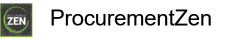This is our Masterclass to start hands on in digitization for Procurement Pros. We utilize the open source software KNIME for that.
You will discover how to install and use KNIME to save time, achieve deeper insights and kick off your procurement digitization journey right away.
Digitization for Procurement Pros using KNIME
In this short video, you see what we focus on in this module (our course map). In addition we talk briefly about why you should use KNIME at all
In this lesson, you are going to learn how to install KNIME locally on your computer.
This lesson covers the overall look and feel of the KNIME user interface. We go through the different parts of the software so you know "what is where".
This lesson covers how you can adjust the KNIME user interface easily so it best fits a procurement professionals needs.
In this lesson, we create the very first example workflow together - a PVO per vendor report. We import from Excel, calculate some data points and write it to Excel.
In this lesson, we're going to have an outlook what you can expect in Module 2. We will go through our Course Map so you have a clear understanding of the content you're going to discover.
In this lesson you will get a short overview of what you will build from scratch. We create a list of prioritiy suppliers for which we want to improve the payment terms. We have the task to start with the highest financial impact first so we let KNIME do the heavy lifting to determine who this is. We also share our basefiles and a very brief overview of the workflow you will build.
In this lesson you will learn what ETL is, how it relates to KNIME and why micro steps - as in KNIME - are a good thing for many reasons.
In this first part of the KNIME Visual Language we cover what the different node colors mean. We will also meet the term "ETL" from the last lesson again.
In this second part you will learn what those traffic lights mean, that come with every node. We will also discuss the most common in- and outports of the nodes.
In this video, we will discover what Workflow Annotations are and how we can use them to structure our automations.
In this lesson we discuss why it is crucial to name your nodes.
This lesson covers how we quickly can see the results of each node and how to find out the table specs.
In these first nodes of the workflow, you're going to load the base reporting file into KNIME.
Filters are an important feature of KNIME. In this lesson you are going to learn how to apply them to delete rows that are unnecessary for the final result.
Here we join two different tables together. You also will discover what different types of "joins" are available in KNIME. We use the Joiner Node to add "rich data" to our data table (in this example the Payment Terms descriptions).
We often have to work with text in data tables. This lessons helps you to learn how you can concatenate two different string fields.
In this second lessond on filters, you are going to filter out the columns that are not relevant for the required result.
In this lesson you discover how you can rearrange the structure of the data table in a way that makes more sense.
Let's write the information we have so far for documentation purposes into a spreadsheet file. We will also cover an additional feature (very helpful!) of the Excel Reader Node later in this chapter.
The Rule Engine Node of KNIME is the equivalent of MS Excel's "IF" formulas (on steroids). Discover how you can use it to "rule out" data that we no longer need.
About the teacher
Phil Kowalski
I am passionate about helping others to achieve more in their negotiations. I love to prep, design and execute successful negotiations. Plus running hands-on digitization projects. Not on PowerPoint but in real life! With more than 15 yrs procurement experience I sometimes feel like the Obiwan Kenobi behind this blog and my podcast.